这篇博客利用Matplotlib绘制带有方向的散点误差图,局部如下。主要内容是如何画箭头。
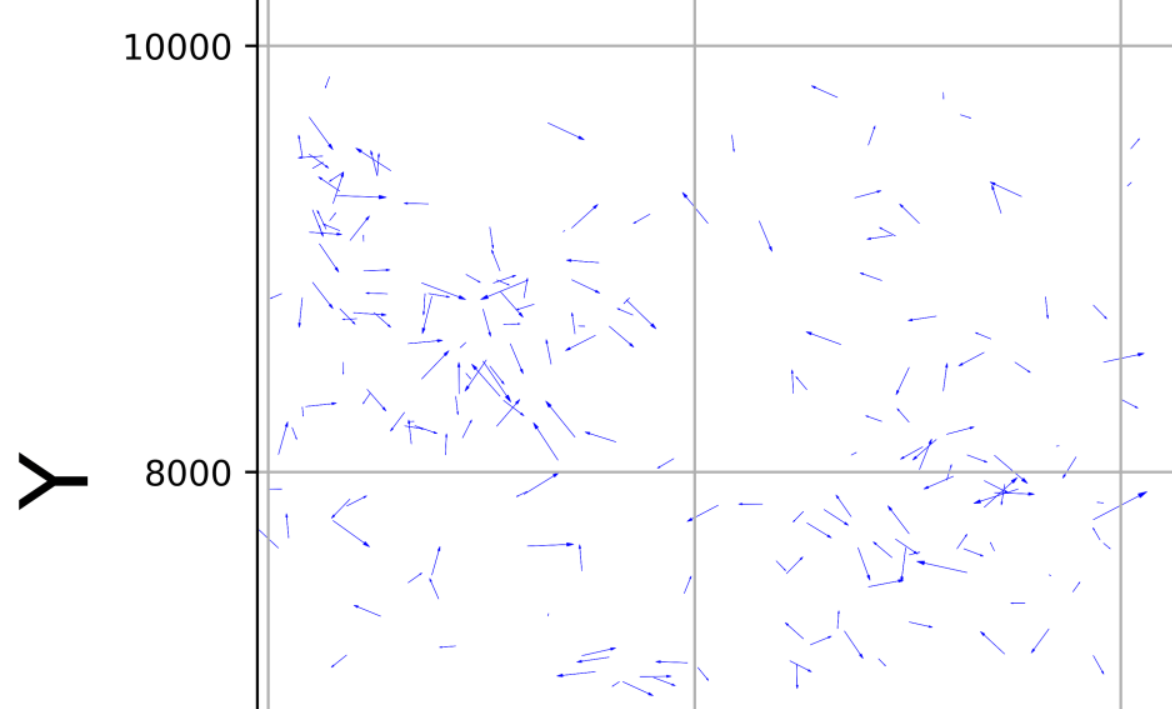 箭头的长短表示误差的大小,方向表示误差的方向。
箭头的长短表示误差的大小,方向表示误差的方向。
1.代码
# coding=utf-8
import matplotlib.pyplot as plt
import math
import argparse
def readData(file_path):
text_file = open(file_path)
points_x = []
points_y = []
errs_x = []
errs_y = []
line = text_file.readline().strip('\n')
while line:
line = text_file.readline().strip('\n')
if line != '' and line.startswith("ID_"):
tmp_elements = line.split("\t")
points_x.append(float(tmp_elements[1]))
points_y.append(float(tmp_elements[2]))
errs_x.append(float(tmp_elements[5]) * 300)
errs_y.append(float(tmp_elements[6]) * 300)
print points_x.__len__(), 'points have been read.'
return points_x, points_y, errs_x, errs_y
def drawPlot(points_x, points_y, errs_x, errs_y,
arrow_length_ratio=0.15, arrow_width_ratio=0.5, lineWidth=0.15,
figDpi=600, scale_x=18,
save_path="figure.png"):
width = max(points_x) + 100
height = max(points_y) + 100
min_x = min(points_x) - 100
min_y = min(points_y) - 100
ratio_y = (height + abs(min_y)) / (width + abs(min_x))
scale_y = int(scale_x * ratio_y)
for ex, ey in zip(errs_x, errs_y):
if ex == 0:
print '0x'
ex = 0.001
if ey == 0:
print '0y'
ey = 0.001
print "plotting figure..."
fig = plt.figure(figsize=(scale_x, scale_y))
ax = fig.gca()
ax.set_aspect('equal')
ax.set_xlim(min_x, width)
ax.set_ylim(min_y, height)
plt.title("Errors", fontsize=2 * scale_x)
ax.set_xlabel("X", fontsize=1.5 * scale_x)
ax.set_ylabel("Y", fontsize=1.5 * scale_x)
ax.grid()
for x, y, dx, dy in zip(points_x, points_y, errs_x, errs_y):
line_length = math.sqrt(dx * dx + dy * dy)
ax.arrow(x, y, dx, dy, length_includes_head=True,
head_width=line_length * arrow_length_ratio * arrow_width_ratio,
head_length=line_length * arrow_length_ratio, fc='b', ec='b', linewidth=lineWidth)
print 'x range:', min_x, ' - ', width
print 'y range:', min_y, ' - ', height
plt.show()
print "saving figure..."
plt.savefig(save_path, bbox_inches='tight', dpi=figDpi, pad_inches=0.25)
if __name__ == '__main__':
parser = argparse.ArgumentParser(description='Script for plotting error figure.')
parser.add_argument('-input', help='file path for data file')
parser.add_argument('-arrow_len', default='0.15', help='the ratio of arrow length ang total line length')
parser.add_argument('-arrow_wid', default='0.5', help='the ratio of arrow width and arrow length')
parser.add_argument('-line_wid', default='0.15', help='the width of lines')
parser.add_argument('-dpi', default='600', help='the dpi of output image')
parser.add_argument('-scale', default='18', help='the number to scale output image')
parser.add_argument('-output', default='figure.png', help='file path for output file')
args = parser.parse_args()
try:
pts_x, pts_y, errs_x, errs_y = readData(args.input)
drawPlot(pts_x, pts_y, errs_x, errs_y,
arrow_length_ratio=float(args.arrow_len),
arrow_width_ratio=float(args.arrow_wid),
lineWidth=float(args.line_wid),
figDpi=int(args.dpi),
scale_x=int(args.scale),
save_path=args.output)
except:
print 'input \'-h\' to get help information'
完整的测试数据及代码见Github项目,点击查看。
本文作者原创,未经许可不得转载,谢谢配合
