在初中化学课上就学过,要想测量溶液的PH值,最简单的办法就是PH试纸。PH试纸而且也很便宜,某宝上不到4块钱一本(80张)还包邮。 本篇博客主要探讨的是利用计算机视觉的方法依据PH标准色卡“精确地”读出PH值。
1.主要思路
思路和方法也很简单,分别获取PH标准色卡不同PH值所对应的颜色(RGB值),如下图所示,再获取测量试纸的颜色RGB值,利用计算机视觉的办法将试纸颜色与标准色卡颜色逐一比较,找到最接近的颜色,即认为是测量的PH值。
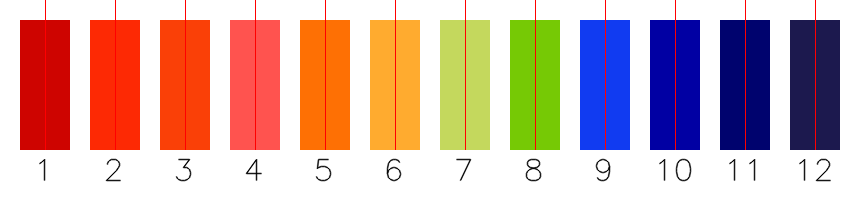 同时为了更加精确,还可以分别获取最相近和次相近颜色,然后做数值内插,即可得到精确到小数的PH值。不同颜色的比较通过计算色彩空间中的距离实现。可以分别将RGB看成三个轴,从而构成了一个三维的色彩空间,空间中的每一个点即代表一种颜色。通过计算测量的颜色与其它各标准颜色的欧氏距离,从而确定最短距离。
同时为了更加精确,还可以分别获取最相近和次相近颜色,然后做数值内插,即可得到精确到小数的PH值。不同颜色的比较通过计算色彩空间中的距离实现。可以分别将RGB看成三个轴,从而构成了一个三维的色彩空间,空间中的每一个点即代表一种颜色。通过计算测量的颜色与其它各标准颜色的欧氏距离,从而确定最短距离。
2.代码
整理思路比较简单,下面直接放代码。
# coding=utf-8
import cv2
import numpy as np
import math
def interplateColor(color1, color2, weight=0.5):
c1_1 = color1[0]
c1_2 = color1[1]
c1_3 = color1[2]
c2_1 = color2[0]
c2_2 = color2[1]
c2_3 = color2[2]
c3_1 = int((1 - weight) * c1_1 + weight * c2_1)
c3_2 = int((1 - weight) * c1_2 + weight * c2_2)
c3_3 = int((1 - weight) * c1_3 + weight * c2_3)
return [c3_1, c3_2, c3_3]
def genPhColorPlate(phColor):
color_bar_width = 50
color_bar_height = 150
color_bar_margin = 20
height = 200
width = len(phColor) * color_bar_width + (len(phColor) + 1) * color_bar_margin
blank_img = np.zeros([height, width, 3], np.uint8) + 255
for i in range(len(phColor)):
center = color_bar_margin + color_bar_width / 2 + i * (color_bar_width + color_bar_margin)
blank_img[color_bar_margin:color_bar_height,
center - color_bar_width / 2:center + color_bar_width / 2] = \
phColor[i]
blank_img[:color_bar_height, center] = [0, 0, 255]
if i >= 9:
cv2.putText(blank_img, (i + 1).__str__(),
(center - 22, color_bar_height + 30),
cv2.FONT_HERSHEY_SIMPLEX,
1, (0, 0, 0), 1, cv2.LINE_AA)
else:
cv2.putText(blank_img, (i + 1).__str__(),
(center - 12, color_bar_height + 30),
cv2.FONT_HERSHEY_SIMPLEX,
1, (0, 0, 0), 1, cv2.LINE_AA)
return blank_img
def getPhValueInt(color, phColor):
dists = []
for i in range(len(phColor)):
dist = math.sqrt(
pow(color[0] - phColor[i][0], 2) + pow(color[1] - phColor[i][1], 2) + pow(color[2] - phColor[i][2], 2))
print dist
dists.append(dist)
return dists.index(min(dists)) + 1
def getPhValueFloat(color, phColor):
dists = []
for i in range(len(phColor)):
dist = math.sqrt(
pow(color[0] - phColor[i][0], 2) + pow(color[1] - phColor[i][1], 2) + pow(color[2] - phColor[i][2], 2))
dists.append(dist)
min_index1 = dists.index(min(dists))
dist1 = dists[min_index1]
dists[min_index1] = 999999
min_index2 = dists.index(min(dists))
dist2 = dists[min_index2]
if min_index1 <= min_index2:
final_ph = min_index1 + abs(min_index1 - min_index2) * (dist1 / (dist1 + dist2))
else:
final_ph = min_index1 - abs(min_index1 - min_index2) * (dist1 / (dist1 + dist2))
return final_ph + 1, min_index1 + 1, min_index2 + 1
def drawPh(ph_color, ph_val, phColor):
ph_img = genPhColorPlate(phColor)
color_bar_width = 50
color_bar_margin = 20
color_bar_height = 150
ph = ph_val[0] - 1
ph1 = ph_val[1] - 1
ph2 = ph_val[2] - 1
if ph1 > ph2:
tmp = ph1
ph1 = ph2
ph2 = tmp
start_pix = color_bar_margin + color_bar_width / 2 + ph1 * (color_bar_width + color_bar_margin)
end_pix = color_bar_margin + color_bar_width / 2 + ph2 * (color_bar_width + color_bar_margin)
loc = int((ph - ph1) * (end_pix - start_pix) + start_pix)
ph_img[:, loc - 1:loc + 1] = ph_color
cv2.putText(ph_img, "PH=" + round(ph_val[0], 2).__str__(),
(loc + 1, color_bar_height + 45),
cv2.FONT_HERSHEY_SIMPLEX,
0.4, ph_color, 1, cv2.LINE_AA)
return ph_img
if __name__ == '__main__':
phColor = []
phColor.append([0, 4, 206])
phColor.append([4, 41, 253])
phColor.append([7, 64, 250])
phColor.append([79, 83, 255])
phColor.append([4, 112, 254])
phColor.append([47, 171, 255])
phColor.append([93, 216, 196])
phColor.append([5, 201, 118])
phColor.append([241, 59, 17])
phColor.append([163, 0, 1])
phColor.append([110, 3, 0])
phColor.append([78, 25, 28])
# 顺序为BGR
ph_color = [79, 83, 200]
ph_val = getPhValueFloat(ph_color, phColor)
print 'ph', ph_val[0]
ph_img = drawPh(ph_color, ph_val, phColor)
cv2.imwrite("PH" + round(ph_val[0], 2).__str__() + ".png", ph_img)
运行上述代码,可以得到该颜色对应的PH值约为3.62,如下图所示。
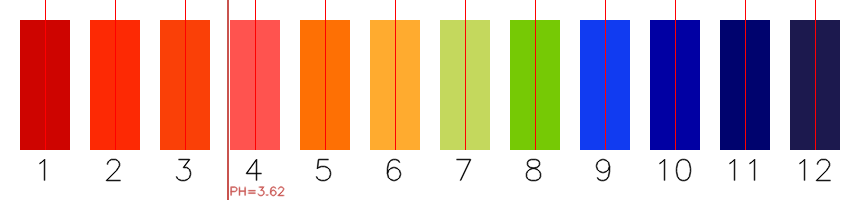 至此,便完成了一开始提出的目标。完整代码和测试数据放在Github上,点击查看。
至此,便完成了一开始提出的目标。完整代码和测试数据放在Github上,点击查看。
3.总结
本文从纯视觉角度对PH试纸的数值判读进行了实现,其本质上类似于测量里的“估读”,提供PH测量读数的另一种思路和方法。相比于人工比色只能比到整数而言,利用代码可以精确到小数,同时也可以避免一些人为的主观因素对结果造成的影响,如色弱、色盲等。 但其准确性还有待进一步检验,在实际测量过程中,环境光对色彩的影响也不可忽视,而且PH值本身也并非线性变化,在不同PH值之间采用线性内插是否科学也有待进一步验证。
本文作者原创,未经许可不得转载,谢谢配合
